How to change the sample volume in WebIDQ?
The sample volume is defined within WebIDQ, representing the precise amount of liquid that is pipetted onto each filter spot of the kit plate. By default, the standard sample volume is set to 10 µL. However, in certain cases, it may be necessary to adjust this volume based on experimental requirements.
To update the sample volume applied to the plate or to modify the number of injection replicates, first select the samples from the sample list at the bottom of the interface.
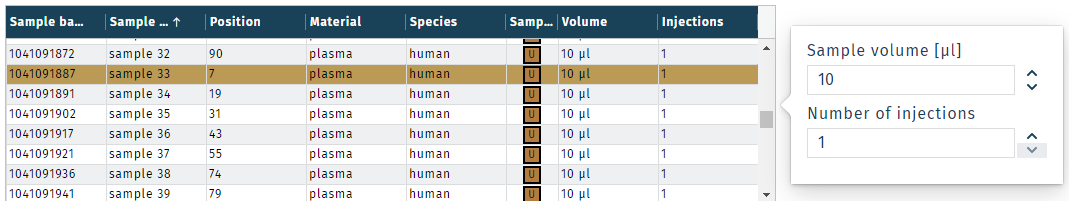
Enter the desired volume manually or modify the number of injections, ensuring it aligns with the experimental protocol.
Related Articles
Recreate plate runs and restore sample information
Import plate run(s) This feature was previously named Import worklist – Plate runs can be recreated using the corresponding MS datafiles. – Please find a description in the user manual, Import plate run(s). – Data from the LC and FIA parts maybe ...Change OP of kit plate
If another OP was linked with a kit plate in WebIDQ than required for the used mass spectrometer system, the OP may be changed after running a kit. An example is given for the platform SCIEX 5500+ and the Quant 500 kit. – The OP for SCIEX 6500+ was ...How to delete, insert or swap samples in WebIDQ?
To copy, cut, delete, or select all, right click on samples. To select multiple samples, press either Ctrl or shift while selecting the samples. To insert additional samples or paste a copied or cut sample, right click on empty wells. Swap ...What is the difference between the available WebIDQ cloud-based subscription plans (Basic, Core, and Core+)?
WebIDQ cloud subscriptions are offered in multiple plans to support different user needs, team sizes, and analysis requirements. Each higher plan builds on the features of the previous one. Please see below for an overview of the key differences ...Change plate layout after kit run
Change plate run after kit run. Please follow the instructions in the pdf attachment.